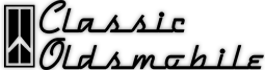Help
#3
if you use windows on your computer, you can just use paint
Open the folder on your computer that the picture is in.... then....instead of left clicking it to open it...... right click instead.....go to open with ..... then select paint
at the top of the screen there is a taskbar. Left click IMAGE
then select stretch/skew
Change the percentages from 100%
to 50% or 25% or whatever you need to make it small enough.
Once you have it shrunk...... left click file.....then....select save as
and rename the picture with a different name, like car2 or carshrink1 so you don't save over your original one.
Note:
You can always right click any picture file and select properties to see how much KB it is taking up
Open the folder on your computer that the picture is in.... then....instead of left clicking it to open it...... right click instead.....go to open with ..... then select paint
at the top of the screen there is a taskbar. Left click IMAGE
then select stretch/skew
Change the percentages from 100%
to 50% or 25% or whatever you need to make it small enough.
Once you have it shrunk...... left click file.....then....select save as
and rename the picture with a different name, like car2 or carshrink1 so you don't save over your original one.
Note:
You can always right click any picture file and select properties to see how much KB it is taking up
Last edited by J-(Chicago); November 15th, 2007 at 01:59 PM.
Thread
Thread Starter
Forum
Replies
Last Post
ToronadoGuyDenver
Brakes/Hydraulic Systems
12
March 18th, 2007 02:52 AM