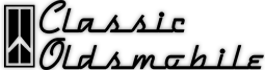Deleting Private Messages
#2
You can delete all messages by clicking on the box in the upper right corner of the messages. It should have a number in front of it. Then go down to the bottom of the list where it says move to folder and an arrow. Click on the arrow and you'll have the option to delete. Or click on the boxes in a column on the right hand side of the list to delete individual messages. Let me know if that worked for you.
#3
You can delete all messages by clicking on the box in the upper right corner of the messages. It should have a number in front of it. Then go down to the bottom of the list where it says move to folder and an arrow. Click on the arrow and you'll have the option to delete. Or click on the boxes in a column on the right hand side of the list to delete individual messages. Let me know if that worked for you.
Thanks again!!
#4
Go down to the bottom of the list, the right hand side and you'll see in bold Selected Messages: with a box to the right of that saying Move to Folder. Click on the down arrow, or chevron to the right of the words saying Move to Folder and a drop down menu will show up with the option to delete.
#5
I see the drop down box then choose delete. Nothing gets deleted. I'm sorry.
Before you choose delete did you check the box at the top right to delete all messages? Or check some of the boxes to delete some of the messages? The column of boxes on the right side of the messages should show as checked to be deleted.
Before you choose delete did you check the box at the top right to delete all messages? Or check some of the boxes to delete some of the messages? The column of boxes on the right side of the messages should show as checked to be deleted.
#8
I just looked again. If you want to delete really old messages you can go to the page, say page 8, you'll see a box to check that will delete all of that page. I'm seeing a number 50 then a box to the right of it.
Thread
Thread Starter
Forum
Replies
Last Post