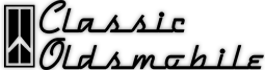auto GPS recommendations
#1
auto GPS recommendations
Well, Mom and Pop are getting a little confused and missing exits and directions.
I would like to get them an automobile GPS but I don't use one and know little about them.
Preferences:
-big screen
-restaurants, hospitals, etc..
-easy and cheap to update
Please let me know what to look for or what you are happy with.
I would like to get them an automobile GPS but I don't use one and know little about them.
Preferences:
-big screen
-restaurants, hospitals, etc..
-easy and cheap to update
Please let me know what to look for or what you are happy with.
#2
Tom Tom or Garmin. Don't even bother looking at anything else.
Personally I prefer the Tom Tom. I have always had much better results when it comes to directions and the menus are easier to navigate.
Personally I prefer the Tom Tom. I have always had much better results when it comes to directions and the menus are easier to navigate.
#4
I have a Garmin Nuvi and I love it. It is so nice when I have to travel for work and be able to find all near by food places, gas stations, etc. Mine also warns you about heavy traffic and you can have it direct you around it. It cost me $200 maybe a year or two ago.
#5
Well, Mom and Pop are getting a little confused and missing exits and directions.
I would like to get them an automobile GPS but I don't use one and know little about them.
Preferences:
-big screen
-restaurants, hospitals, etc..
-easy and cheap to update
Please let me know what to look for or what you are happy with.
I would like to get them an automobile GPS but I don't use one and know little about them.
Preferences:
-big screen
-restaurants, hospitals, etc..
-easy and cheap to update
Please let me know what to look for or what you are happy with.
http://www.gpsdiscussion.com/
All GPS's today that are worth their salt will have restaurants, gas stations, etc., out the wazoo. "Cheap updates," however, is an oxymoron, in my experience. Garmin charges you about $70 or so to do a single map update. Actually, their update fees strongly encourage a lifetime update subscription, and that's what I went for. You can either pay the $70 every time you want an update, or you can pay a one-time, $100 fee that gets you updates for the life of the unit. Why one wouldn't go the lifetime update route, I don't know.
New map updates come out about four times per year, and you can sign up for email notification when a new update is available, or you can just check the Garmin website periodically.
The 200W is a low-end unit that does not have voice pronunciation of street names nor traffic updates. But it does list the name of the street on the screen, it is a 4.3" screen (wide-screen) unit, and, as I say, we've had great fun with it, especially when we're in a strange town and are looking for a restaurant that isn't one of the chains. We've occasionally hit a dry hole on this, where we've ended up at a dive or a place that's been closed, but we've also found some wonderful local restaurants that we never would have known about if we had just relied on random chance or the AAA Tour Book, for example, to find.
Not only should you get one for Mom and Pop, but get one for yourself, too. Like most tech products, the prices on these have come down considerably in recent years, and you can get very good units for around $100. I paid nearly $200 for my 200W two years ago, and I could buy it for half that, or close to it, now.
Last edited by jaunty75; June 3rd, 2010 at 05:45 AM.
#6
x4 on the Garmin Nuvi - love it but 2 times it has sent me in the wrong direction, after I downloaded the google mapped address via USB (one of the things I love about it) so these are not fool-proof - but I use it a lot and 2 times is not so bad, but I was lost.
#7
There's a wonderfully-worded disclaimer in the manual for the GPS that came with my father's Toyota Highlander. It reads, "local knowledge may yield a superior result." Of course, when you're traveling, you don't have that local knowledge, and you're at the mercy of the GPS (unless you want to, heaven forbid, read a map!
 )
)
#8
x5 on the Garmin. I have a Nuvi 650 and, having always been directionally challenged, it's one of the best things I ever bought myself. ALSO, AARP magazine voted the Garmin the most user friendly for the older folk for ease of operation.
#9
#13
Wow that sounds awesome. How does it work? Does it go into a memory card? I have an older Garmin C330. It's about 3 years old with original maps and still works pretty good. Downside is if major road changes were made then the GPS doesn't know about them. You won't get lost but it will correct you as needed.
Tell us more how it works, please

My son has a newer Garmin nuvi255 and I like that one better
#14
very easy - I use google maps, and there is a link on the map that says SEND
after the device is set up, it is instantaneously recognized and presto! stored.
I do not have a card in mine, but mine is a year or 2 old (sorry it's @home, do not have the model #) but it's a snap

after the device is set up, it is instantaneously recognized and presto! stored.
I do not have a card in mine, but mine is a year or 2 old (sorry it's @home, do not have the model #) but it's a snap

Last edited by jeffreyalman; June 3rd, 2010 at 08:07 AM.
#16



I am a huge google fan - google chrome, iGoogle, google calendar
#18
the part I like the most is the MPH function since the speedo's in both my Olds and my truck are off.
In all reality, mom and pops probably arent going to need any of the bells and whistles. as long as it saves previous destinations and has a "find home" function they are going to be happy.
#20
there is a forum for that lol 
Also with the cheapest model available an omniteck you can do all kids of things
http://www.youtube.com/watch?v=oRiELJI70So

Also with the cheapest model available an omniteck you can do all kids of things
http://www.youtube.com/watch?v=oRiELJI70So
Thread
Thread Starter
Forum
Replies
Last Post
easytobedead
General Discussion
17
May 7th, 2009 12:50 PM